BRM Institute Membership Help
BRM Institute Help Center
Membership Help
How do I join BRM Institute?
A: Easy! Click here to join!
How much is a BRM Institute Membership? What types of membership do you offer?
A: Our Professional Membership is $195 USD per year.
BRM Explorers: Stay informed about the latest BRM trends and upcoming events. Becoming a member of the BRM Exploreres community is FREE.
For more information on Academic, Corporate Discounts, Strategic Partner or countries with reduced rates, click here.
How do I renew my BRM Institute Professional Membership?
What are the benefits of becoming a Professional Member?
A: Access to the BRMBOK™ in our Online Campus, networking with BRMs worldwide, joining online Communities of Interest, getting discounts to BRMConnect, exclusive writing opportunities, and downloading webinars from experts in the field. Detailed member benefits can be found here.
I am new to the role, where can I find more information on the BRM role?
A: Find more info here.
How do I download the Free BRMP Guide?
A: Follow the following steps to download your free BRMP Guide:
- Click here.
- Select “Add to Cart” under the eBook format. This will add it to your cart for “$0.00/Free” as a member benefit.
- Click “submit”
- Click “View” to download the PDF:
- Click “Download”
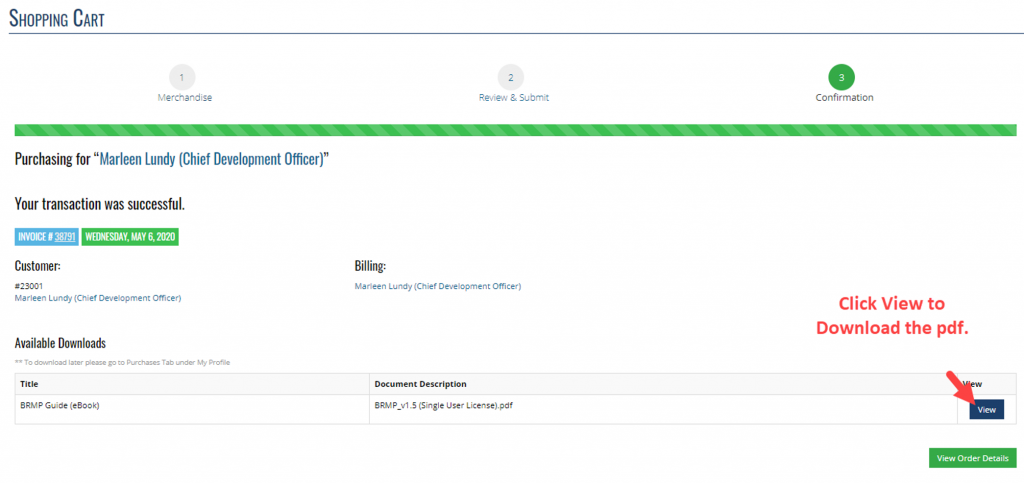
How do I download the Free BRMP Guide?
A: Follow the following steps to download your free BRMP Guide:
- Click here.
- Select “Add to Cart” under the eBook format. This will add it to your cart for “$0.00/Free” as a member benefit.
- Click “submit”
- Click “View” to download the PDF:
- Click “Download”
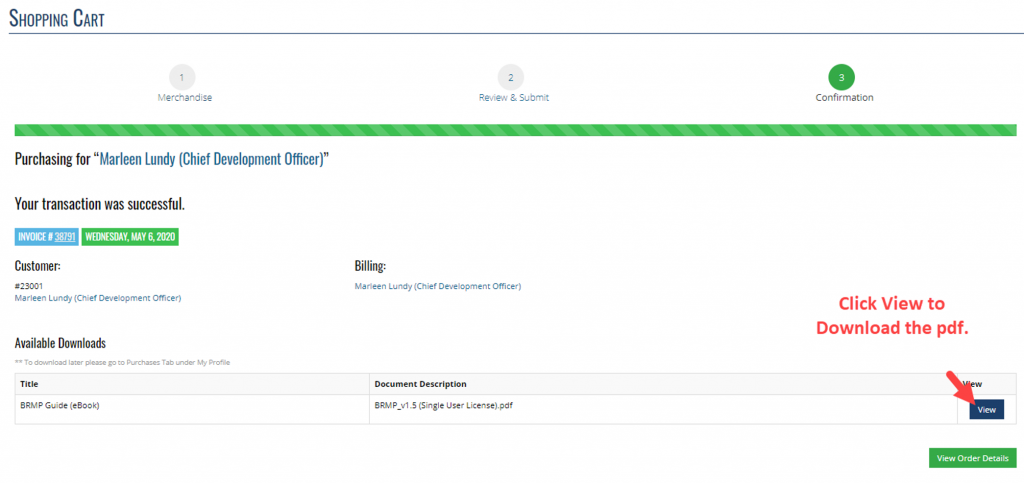
How do I become displayed/undisplayed in the Member Directory?
A: To become displayed/undisplayed in the Member Directory, follow these directions below or watch the tutorial!
- Sign in to your profile
- Go to Member Directory
- On the right side of the page, click “Member Directory Opt-In”
-
Make your selection.
-
Click “Save”
Note: If you want to appear in the Member Directory, you must provide your consent. You may choose what contact information you want to appear in the directory if any. When you add an email address, phone number, or address to your profile, you will notice a checkbox labeled, “Show in Directory”. Click the checkbox on the email address, phone number, and address you want to be displayed in the directory unless you prefer to not share any one of the three forms of contact information.
Contact us if you need additional assistance here.
How do I edit my information in the Member Directory?
A: To edit your information in the Member Directory, follow these directions below or watch the tutorial!
- Sign in to your profile
- Go to your profile by clicking “Hi Name!” in the upper right corner of the website. (If your name is not displayed here, you are not signed in, go back to step #1) > Click “My Profile”
- Go to the top tab labeled “Account” > and then select “Contact Info” located along the left side.
- This is the information displayed in the Member Directory. Edit as you’d like!
Note: If you want to appear in the Member Directory, you must provide your consent. You may choose what contact information you want to appear in the directory if any. When you add an email address, phone number, or address to your profile, you will notice a checkbox labeled, “Show in Directory”. Click the checkbox on the email address, phone number, and address you want to be displayed in the directory unless you prefer to not share any one of the three forms of contact information.
Contact us if you need additional assistance here.